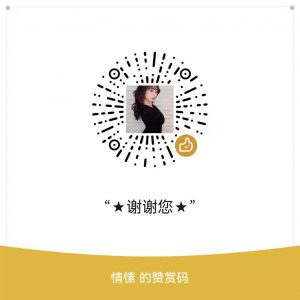在日常SAP ABAP工作中,经常会遇到超时掉线的尴尬情形。
DEBUG调试着报表,茶水间接杯水,哐当,掉线了。
出去上个厕所回来,又掉线了。
虽然我们有自动SAP GUI登录的脚本神器,但是还是烦躁的很。
怎么办呢?
在请教了操作系统和数据库的终结者,垃圾开发的救星BASIS老王同学后,
告知我们1个管家参数:rdisp/gui_auto_logout
Solution 方法,一招暂时解决Auto Timeout的问题。
Step1:RZ11,Key in [rdisp/gui_auto_logout]
Step2:Press display.
Step3:Click Change, Key in 7200 second (2 hour) for the new auto logout time.
Step4:Save it and log out, then login again.
Attention note, This parameter will not use again after restart this SAP system.
Also attention paramete[rdisp/max_wprun_time], which means [Maximum work process run time ]
妈妈再也不用担心我的系统超时掉线了哦,开心~
不好的地方是隔壁的同事总是趁我离开工位的时候偷偷瞄我的电脑。真是烦躁啊!!
我的微信公众号【 hot583 】 或者在这个链接联系我
本文链接 :http://www.hot583.com/2022/06/17/gui_auto_logout/
本文为作者原创,如果这篇文章对您有用,欢迎转载,
转载请务必注明来源《今日热点在看》http://www.hot583.com/
微信原文《全文完》