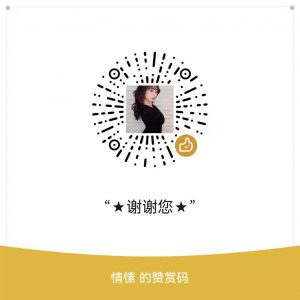Purpuse: Without input the SAP password, log into the SAP system with only a click.
and open transaction code se11 with the default value “T001”.
Solution:Use the parameters of SAPshortcut.exe of windows system.
1、Open window’s notepad.exe ,save to login.bat script.
2、Key in below command:
start sapshcut.exe -user=SAPDDIC
-pw=12345678 -language=DE -SYSTEM=PRD
-CLIENT=100 -sysname=hot583SAP_SYSTEM
-maxgui -command=”*se11 RSRD1-TBMA_VAL=T001;”
3、Attention:need create 【hot583SAP_SYSTEM】 connection in SAPGUI.exe。
4、Click [login.bat].
If you want to set this auto login when you open your computer machine, just put the shourtcut of .bat file to path:C:\Users\USER\AppData\Roaming\Microsoft\Windows\Start Menu\Programs\Startup\

This post is come from www.hot583.com, you can share/use it with the post original link for free.
But pay attention of any risk yourself.
微信原文《The End》