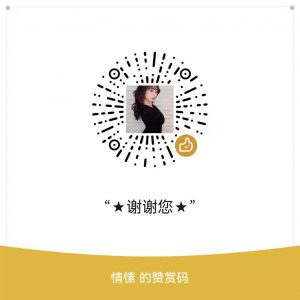Last week.
We learn the amazing result of CHATGPT.
And did a question and answer step by step in this post.
ChatGPT is coming last year.But I did not find the OpenAI /ChatGPT API calling example in google.
Today I will introduce how to use OpenAI /ChatGPT with SAP ABAP in SE38/SE80.
1.Register openAI account
To use ChatGPT with Python, you need an OpenAI account, you can easily register one at https://openai.com/
Attention some country can not used.
2.Generate ChatGPT API Key
Once registered and login, you can generate an API key by going to “Personal” -> “View API keys”:
Remember to click “Create new secret key”.
3.Download the https certificate of ChatGPT
Export the certificate of https://www.openai.com
4.STRUST import the certificate to SAP system
5.Call the ChatGPT API
Write Source Code under se38. In PAI and PBO module, refresh the answer of site openai.com. Save the report.
6. Run the report
We do not need to login to the website to ask some question about OpenAI /ChatGPT any more.
Make our SAP ABAP coding work more efficient.
本文为作者原创,如果这篇文章对您有用,欢迎转载,
转载请务必注明来源《今日热点在看》http://www.hot583.com/
微信原文《全文完》